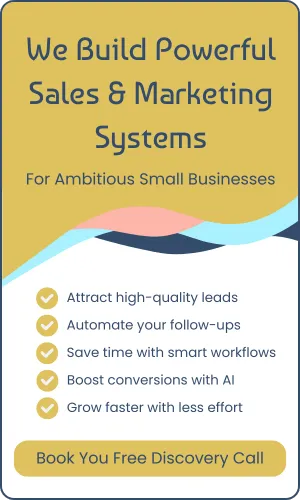6 Quick Fixes to Instantly Improve Your Website UX (Samai)
Have you ever had that feeling where you land on a website and just don’t know where to click? Or, it takes forever to find what you’re looking for?
Bad user experiences are all to common, particularly when it comes to mobile, and is something that silently costs business a lot of money.
In this blog, we’ll look at what user experience (UX) really means, how small businesses can spot UX issues on their websites, and what you can tweak to keep visitors happy, engaged, and taking action.
What Is User Experience (UX) - and Why Should You Care?
User experience (UX) is how people feel when they interact with your website. Is it easy? Frustrating? Enjoyable?
Good UX means:
Visitors find what they need quickly
The site feels smooth and simple to use
People build trust with your business and brand
More visitors turn into leads, bookings and sales
And what about poor UX?
Well... do we really need to say it... confusion, high bounce rates, and lost opportunities are just a few of the many factors we could list.
So, What Are the Signs of a Poor User Experience?
You might not even realise it’s happening - but your analytics can definitely show your some clues:
High bounce rates - people leaving your site after just one page view
Low time-on-site - people only spending a view seconds on your site
Low conversions and opt-ins, even with good quality traffic
Feedback and questions which indicate that your visitors can't find the content, or the answers to their questions, that they are looking for
The good news?
A few small changes can make a big difference.
Let's get in to them...
6 Easy UX Tweaks You Can Make Today
Simplify your homepage
Don’t overload it. Focus on one key message, and one clear next step.
Use clear calls to action (CTAs)
“Learn More” or “Book Now” should be obvious and easy to spot.
Improve page load speed
A slow site ruins UX. Use page speed Insights to test yours. We've written a full article on this to help you easily speed up your website.
Make your site mobile-friendly
Over 60% of users are on mobile - your site must work well for them. We've written a full article on this to help you quickly optimise your site for mobile.
Use readable fonts and colours
Avoid tiny text or low-contrast colour combinations. If it’s hard to read, people won’t stay.
Streamline navigation
Limit the number of menu items. People should get anywhere in 1–2 clicks.
How does your site perform against this criteria?
Final Takeaway
A website isn’t just about looking good - it’s about working well for your visitors.
Improving user experience doesn’t require a full redesign or big investment. Just a few small tweaks can turn a frustrating site into one that feels easy, helpful, and trustworthy - the kind of site people actually want to use (and buy from).
Assess your site against the six points above now.
Ask some trusted contacts to run over the assessment and give you independent feedback.
Make any changes required as soon as you can and watch the improvements fuel growth from the traffic you're already attracting.
How Samai Helps
Samai is built with UX best practices baked in so you don’t have to worry about the details.
Our website and sales funnel templates come with clean, modern layouts designed to convert
We optimise all webpages to ensure fast-loading and mobile-optimisation
We promote the use of clear CTA buttons and easy-to-follow site structure
We offer built-in form design and lead capture tools - all in one place
There's no technical skills needed - just drag, drop, and go
With Samai, you don’t need to be a UX expert. You just need to know your audience - we’ll help make sure your website and sales funnels deliver the experience they expect.