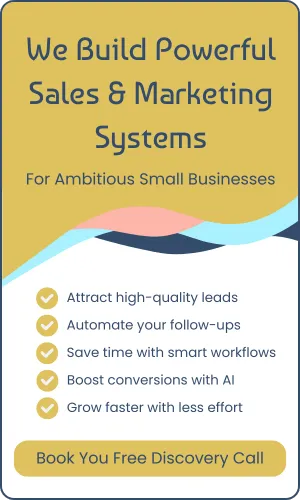Create a Great Lead Magnet: Attract Leads with Samai in 2025
A lead magnet is a useful, immediate win you offer in exchange for an email address (and, if appropriate, a first name). Done well, it helps you:
Attract the right people (quality > quantity)
Start a relationship with value, not a sales pitch
Segment subscribers by interest (so you can personalise follow-ups)
Increase conversions from blog posts, ads and social traffic
Done poorly (generic, vague, hard work to consume), it clogs your list with unengaged contacts who never convert. The difference is relevance + speed to value.
The 5 Traits of a High-Converting Lead Magnet
Specific: solves one clear problem for one clear audience.
Fast to consume: a 3-7 page guide beats a 60-page ebook.
Immediately actionable: checklists, templates, calculators, scripts.
Outcome-focused: “Get your first 10 enquiries this month” beats “Marketing tips.”
Credible: aligned with your real expertise, with simple proof (mini case study, quick result, testimonial).
Pro Tip
If a busy prospect can use it in 10 minutes and say, “That helped,” you’re on the right track.
Pick the Right Format (Based on Your Business and Buyer Stage)
Use this quick chooser. Start where your customers are mentally when they find you.

Pro Tip
Keep it native to your offer. If you sell websites, offer a Website Content Planner, not a “productivity tips” PDF.
17 Lead Magnet Ideas
Checklists
Templates
Swipe Files
Calculators
Mini Audits
Email Mini-Course (5 days)
Quickstart Guides
Industry Packs
Case Study Breakdowns
Resource Lists
Product Buying & Comparison Guides
Framework Cards (1-pagers)
Scorecards
Planner Pages
Visual Pathways Guides
Worksheets
Trials / Consultations

Examples & Idea, by sector, To Help With Inspiration
Click on the image to download now...
Step-by-Step: Create Your Lead Magnet in a Day
Step 1 - Define the tiny promise (15 mins)
Fill this in:
Who is you Audience: “UK service SMEs trading 2+ years”
What is there Big Problem: “Website gets traffic but few enquiries”
What your Promise: “Create a homepage section that turns readers into enquiries in 30 minutes.” That becomes your title:
“Build a 30-Minute Homepage ‘Hero’ That Converts (Template + Examples)”
Step 2 - Outline with the ‘Path to First Win’ (20 mins)
Structure:
A 2–3 sentence intro: why this matters.
Tool list: what they need (e.g. Google Doc, your template).
3–5 actions (each 2–4 lines) that produce the result.
Quick example(s) with screenshots or before/after copy.
Wrap-up + next step (soft CTA).
Step 3 - Draft the asset (60–90 mins)
Keep it scannable: headings, bullets, screenshots, a single page of prompts. Use plain language in a conversational and friendly tone.
Step 4 - Design lightly (30 mins)
Canva template, your brand colours, big headings, generous spacing. Export PDF (or share a Google Sheet for calculators).
Step 5 - Build a simple landing page (30–45 mins)
Include:
Benefit-led headline (with the tiny promise).
3 bullet outcomes (results, not features).
1 image mock-up.
Email + first name form.
Privacy reassurance (“No spam, unsubscribe any time”).
Soft social proof (1 short testimonial).
Button: “Send Me the Template”.
Step 6 - Delivery + nurture (30 mins)
Thank-you page: instant download + one suggested next step (e.g. “Watch the 3-minute video on how to use it”).
Email #1: link to the file, quick usage summary.
Email #2 (Day 2): “Common mistakes to avoid”.
Email #3 (Day 4): micro-case study / results.
Email #4 (Day 6): invite a low-friction next step (free review call or relevant service).
That’s your complete system.
6 Copy Templates You Can Steal (and Tweak)
Landing Page Headline Templates
“Stop a ______________ fast: the 5-minute __________ fix (free printable)”
“The ultimate ______________ checklist — fix small issues before they become big problems”
“______________ timeline: from first step to finish (simple plan inside)”
“How to choose the right ______________ for your ______________ (free guide)”
“Everything you need to know about ______________ — explained in plain English”
“Top 10 mistakes people make with ______________ (and how to avoid them)”
Bullets (Outcomes) Templates
“Clarity: know exactly what to do before you ______________.”
“Confidence: follow steps that have worked for 100s of local ______________.”
“Speed: get results in less than ______________.”
“Saves money: avoid common ______________ costs.”
“Peace of mind: tick off every ______________ without worry.”
“Simple: a clear plan you can follow even if you’ve never ______________ before.”
Form Subtext Templates
“We’ll email your ______________ right away. No spam — unsubscribe anytime.”
“Enter your email and get the ______________ instantly.”
“Pop in your details — we’ll send the ______________ in seconds.”
“Your ______________ will be delivered straight to your inbox.”
“No sales pitch, just your free ______________ download.”
“We’ll only use your email to send this ______________ and helpful updates.”
CTA Button Templates
“Send Me the ______________”
“Get My Free ______________”
“Download the ______________ Now”
“Email Me the ______________”
“Show Me the ______________”
“Start My Free ______________”
Thank-You Page Microcopy Templates
“Download below. In just minutes you’ll have ____________ sorted.”
“Your ______________ is ready. Want a quick tip to get started? Watch this short video.”
“We’ve emailed your ______________ too, so you can keep a copy.”
“Thanks for downloading. Next step: ______________ (takes 2 minutes).”
“Your free ______________ is below. Try it today and see the results.”
“Got questions after using the ______________? Hit reply and we’ll help.”
How to use this quickly
Swap in your exact asset name and any local references (e.g. “Stop a leaking tap fast,” “The ultimate bridal hair checklist,” “Download the UK retirement budget worksheet”).
Keep the form to one field (email) unless you truly need the name.
Add one reassuring line near the form (privacy, no spam).
Make the thank-you page useful, not just polite (download + one next step).
Make It Irresistible: 7 Tweaks That Lift Conversions
Name the audience in the title: “for accountants,” “for boutique gyms,” etc.
Quantify: “10 subject lines,” “5-step template,” “3-minute scorecard.”
Show a peek inside: thumbnail of page 1, a sample slide, or a GIF of the calculator.
Add a mini testimonial near the form. For example:
“I used the checklist and got 4 new enquiries this week.” Wendy Jones - ABC Company
Use exit-intent on relevant blog posts: “Before you go, want the 10-point audit?”
One field only (email) if your goal is raw opt-ins. Add first name if you’ll personalise emails.
Speed test: if a stranger can get the promised win in 10 minutes, you’re golden.
Promote It (Without Needing Ads)
Website: homepage feature block, blog CTAs, sticky bar, footer CTA.
Blog posts: put the lead magnet above the fold and mid-article.
Email signature: “Free: [Title] - get it here.”
Social: one carousel summarising the key steps + link in comments.
Partnerships: swap resources with a complementary local business (e.g. accountant ↔️ marketing agency).
Lead capture at events: QR code to the landing page.
Measure What Matters
Landing page view → opt-in rate (target 30–60% for warm traffic, 15–30% for cold).
Download → first click (did they open it?).
Nurture → reply/book rate (which email triggers action?).
Lead quality (are these people booking, buying, or replying?).
Iterate titles, bullets and the first email. Small changes can dramatically lift results.
Troubleshooting (Fast Fixes)
Lots of sign-ups, no replies: Tighten the promise, add a day-2 “quick win” email with a single, specific action.
Low opt-in rate: Sharpen the headline promise; show a preview; reduce fields to one.
Unsubscribes after delivery: Make the asset shorter and more actionable; ensure follow-ups continue the same topic.
Wrong leads: Niche the title to your sector or add a qualifying line on the page (“Best for UK service businesses turning over £300k–£3m”).
Nobody downloads the file: Deliver on the thank-you page (instant), not only by email.
Example: A Complete Lead Magnet Flow (You Can Copy)
Business: Boutique consultancy for B2B SMEs
Lead magnet: “The 15-Minute Sales Follow-Up Script (3 versions + timing)”
Landing page: Promise “Book more discovery calls this month” + 3 bullets + single field form.
Thank-you page: Instant download + 2-minute video walkthrough.
Emails:
Delivery + simple “reply and tell me your niche” (segmentation).
Mistakes to avoid + one “fix” script.
Mini case study: “We added 6 calls in 10 days.”
CTA to book a free 15-minute call to tailor the script.
Compliance Notes (UK-Friendly)
Keep forms minimal. Add a short privacy note: “We’ll email you the file and occasional tips. Unsubscribe any time.”
Link your Privacy Policy near the form.
If you’re using SMS later, obtain explicit consent with a separate tick box.
Store consent (what they opted into, when). Keep things simple and transparent.
Final Takeaway
Great lead magnets are tiny promises that deliver fast wins. Keep it specific, quick to consume, and directly connected to your core service. Build a simple landing page, deliver instantly, and follow up with a short sequence that helps them use it. Then iterate based on results.
You don’t need 10 lead magnets. You need one excellent one that you can confidently promote.
How Samai Helps
Samai gives you everything you need to launch and scale high-converting lead magnets - without wrestling half a dozen tools.
✅ Build landing pages in minutes with proven, mobile-ready templates
✅ Add forms and popups (exit-intent, timed, scroll) with one click
✅ Deliver files instantly and trigger automated email sequences
✅ Segment contacts by lead magnet and personalise follow-ups
✅ Track performance - views, opt-ins, clicks, bookings - in one dashboard
✅ Reuse blocks (CTAs, testimonials, FAQs) across pages to stay consistent
With Samai, your best ideas turn into a reliable, automated lead machine - from first click to booked call.
Want to see how we can help you grow your business, and get things done for you? Book a discovery call and let’s chat.