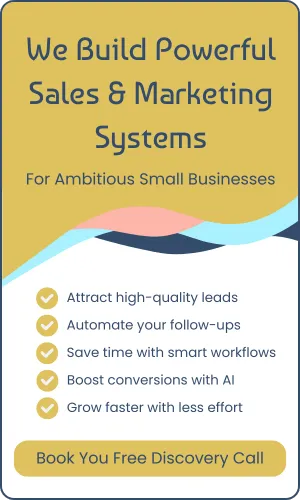Maximize Your Google My Business Listing with Samai (2025)
For small businesses, showing up on Google’s local results and Google maps is a very effective way to drive more website, or physical visits. Google My Business (GMB) is THE way to ensure your business appears when customers search for products or services in a particular area.
But having a GMB profile is really just the starting point. To truly stand out, you need to fully optimise it and keep it updated. In this blog, we’ll walk you through the key steps to make your GMB listing as effective as possible, so you can attract more local customers and grow your business.
Why Google My Business Matters for SMEs
When someone searches for a product or service “near me,” Google often shows local businesses in the “map pack”, the box with local listings at the top of the page. A fully optimised GMB profile increases your chances of appearing there.
Benefits of GMB:
Higher local visibility: Show up for location-based searches.
Increased trust and credibility: Reviews and photos help build confidence.
Free advertising space: Your GMB profile is completely free to set up and maintain.
More customer actions: Calls, website visits, direction requests, all from a single listing.
6 Steps To Optimise Your Google My Business Listing
1. Claim and Verify Your Listing
If you haven’t done so already, claim your GMB profile at https://www.google.com/business/. Follow the verification steps, usually a mailed postcard or email confirmation.
2. Complete Every Section
A complete profile ranks higher and gets more clicks.
Make sure you fill out:
Business name: Match your actual brand name.
Category: Choose the most relevant industry category.
Address: Make it consistent with what’s on your website and social media.
Phone number: Ensure it’s a local, trackable number.
Website URL: Link to the main page or a dedicated local landing page.
Hours of operation: Share your opening hours and keep them accurate around holiday periods.
3. Use High-Quality Photos
Businesses with photos get more clicks.
Add:
A professional-looking profile photo (your logo or storefront).
Interior shots of your location (if applicable).
Team photos or action shots of your services.
4. Encourage Reviews and Respond to Them
Ask satisfied customers to leave reviews on Google.
The more 5-star reviews you have, the more credible you appear.
Always respond to reviews, both positive and negative, to show you care.
5. Add Posts and Updates
GMB lets you share posts - like offers, events, or announcements.
Treat GMB like a social media channel and add a post every week to keep your listing fresh.
Use clear calls-to-action like “Learn More” or “Call Now.”
6. Check Insights Regularly
Google provides data on how people find your listing, what they search for, and what actions they take. Use these insights to refine your strategy and see what’s working.
Final Takeaway
Your Google My Business is a powerful (and free) tool that can make a big impact on your local visibility, credibility, and customer engagement. By fully optimising your listing and keeping it up to date, you’ll be better positioned to attract new clients and grow your business.
…and did we mention IT’S FREE… we honestly can’t think of a reason why you wouldn’t do this!
How Samai Helps
While GMB is an essential tool for local businesses, Samai helps you take your online presence even further.
✅ Easily sync and integrate your GMB profile with your Samia account and open up automations to trigger when certain search action take place to help you win more business.
✅ Keep your business hours and promotions updated across all platforms easily.
✅ Capture and track leads generated from GMB through your Samai dashboard so you know what’s working.
✅ Easily integrate GMB insights with your website analytics for a complete picture.
With Samai, you’ll have all the tools you need to turn local searches into loyal customers, right at your fingertips without needing to log into multiple platforms.
Want to see how we can help you grow your business, and get things done for you? Book a discovery call and let’s chat.